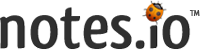
What is it?
Notes.io is a free note taking site. Go to notes.io and start typing in your notes. Then you can hit the "short" button & it creates a shortened url where you can access your notes. At this point you can't save your notes, and once you shorten the url, you can't edit the notes either. By looking around the site, I noticed a couple of features that are "coming soon". Those features will allow you to e-mail notes, attach documents to notes, print and save notes.
How can I use it?
The first thing I thought of is the teacher taking notes to study for a test, then sharing the link with students. You could also have students take their own notes (assuming they have their own devices) during class, then use them for when they get home. Notes.io is a very simple website to maneuver, even for hesitant tech users.

